what are Infrared LEDs ?
Infrared LEDs are just like ordinary LEDs but the light output cannot be seen. To view an infrared LEDs, turn it on with the appropriate battery and dropper resistor and view it with a camera. You will see the illumination on the screen.
Infrared LEDs are sometimes clear and sometimes black. They operate just like a red LED with the same characteristic voltage-drop of about 1.7v.
Sometimes an infrared LED is pulsed with a high current for a very short period of time but the thing to remember is the wattage-dissipation of a 5mm LED is about 70mW. This means the constant-current should be no more than 40mA.
Infrared LEDs are also called TRANSMITTING LEDs as they emit light. These are given the term Tx (for transmitting). An infrared LED can be connected to a 5v supply via a 220R current-limiting resistor for 15mA current.
Infrared receivers (Rx) can look exactly like infrared LEDs, but they do not emit IR light. They detect Infrared illumination and must be connected the correct way in a circuit.
They have a very high resistance when no receiving IR illumination and the resistance decreases as the illumination increases.
This means they are connected to a 5v supply via a resistor and when the resistance of the infrared receiver decreases, current will flow thought it and the resistor. This will produce a voltage across the resistor and this voltage is fed to the rest of the circuit.
Here is a circuit to show how to connect an infrared LED and Infrared (diode) receiver:
You cannot use an IR LED as a receiver or an Infrared diode as an illuminator. They are constructed differently. An infrared LED has a characteristic voltage drop of 1.7v An Infrared receiver does not have a characteristic voltage-drop. It has a high resistance when not illuminated and a low resistance when it receives illumination.
Infrared LEDs are sometimes clear and sometimes black. They operate just like a red LED with the same characteristic voltage-drop of about 1.7v.
Sometimes an infrared LED is pulsed with a high current for a very short period of time but the thing to remember is the wattage-dissipation of a 5mm LED is about 70mW. This means the constant-current should be no more than 40mA.
Infrared LEDs are also called TRANSMITTING LEDs as they emit light. These are given the term Tx (for transmitting). An infrared LED can be connected to a 5v supply via a 220R current-limiting resistor for 15mA current.
Infrared receivers (Rx) can look exactly like infrared LEDs, but they do not emit IR light. They detect Infrared illumination and must be connected the correct way in a circuit.
They have a very high resistance when no receiving IR illumination and the resistance decreases as the illumination increases.
This means they are connected to a 5v supply via a resistor and when the resistance of the infrared receiver decreases, current will flow thought it and the resistor. This will produce a voltage across the resistor and this voltage is fed to the rest of the circuit.
Here is a circuit to show how to connect an infrared LED and Infrared (diode) receiver:
You cannot use an IR LED as a receiver or an Infrared diode as an illuminator. They are constructed differently. An infrared LED has a characteristic voltage drop of 1.7v An Infrared receiver does not have a characteristic voltage-drop. It has a high resistance when not illuminated and a low resistance when it receives illumination.












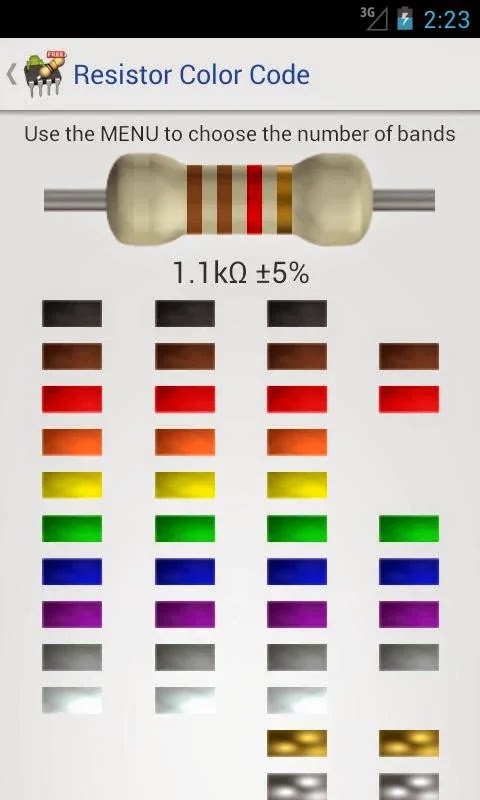s.jpg)
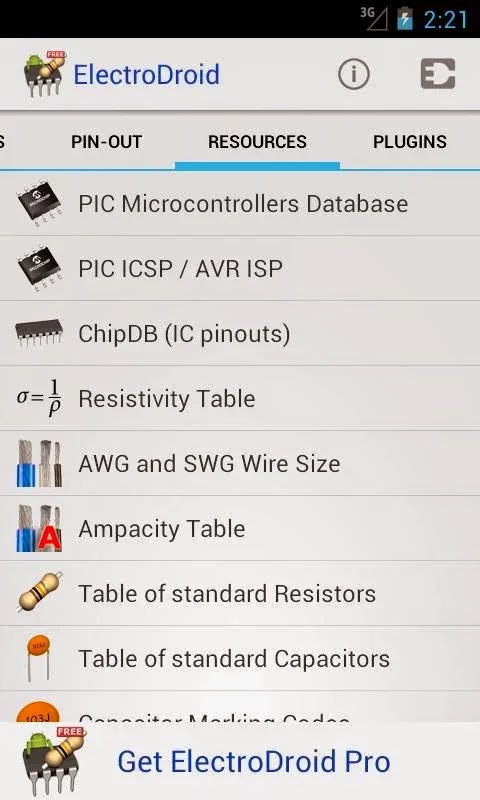sfs.jpg)











































